FreeNAS is an open source solution turning almost any PC hardware into a NAS storage server. It's small, easy to install, features many protocols used for file transfers (FTP, SMB, rsync etc.) and is therefore an obvious solution to build your dedicated Squeezebox Server machine.
SlimNAS is a drop-in extension which installs Squeezebox Server on FreeNAS.
Important note about FreeNAS 0.7.5+
Unfortunately it looks as if FreeNAS 0.7.5 and 8+ would require a complete new development for SlimNAS. The underlying OS has changed (requiring a re-compilation of all the binary files included with SlimNAS), the web UI has changed, and the way I used to start SBS has changed as well. To be honest: I'm not sure I'll find the time to do this anytime soon. If you want to use SlimNAS, please stick with FreeNAS 0.7.x prior to 0.7.5.
If somebody was willing to take over development of SlimNAS for FreeNAS 0.8+, I'd be happy to help wherever I can.
Please note: SlimNAS does not run on the FreeNAS AMD64 build!
slimnas-2.0.2.tgz (Squeezebox Server 7.4.1+ only! FreeNAS 0.7.x/32-bit only!) (ca. 15MB)
slimnas-install.sh (ca. 2KB)
Installing Squeezebox Server on FreeNAS is easy following these few steps:
- Set up FreeNAS on your box. There's good documentation available in different languages.
- Download Squeezebox Server from the Logitech web site in the "Perl Source Code" flavour. If you're downloading a nightly build, then take the bulky "Unix Tarball" or the smaller "FreeBSD" build.
- Get the latest SlimNAS distribution.
- Get the SlimNAS installation script.
- Create a share ("Mount Point") following the FreeNAS instructions, make it available through the protocol of your choice (CIFS/SMB for Windows).
- Open the above share, create a sub folder "slimnas" and copy all three files in there.
- Make sure the SlimNAS file is called slimnas.tgz (rename it if needed)
- Go to the FreeNAS administration web page.
- Open "Advanced/Command"
- Execute "/bin/sh /mnt/YourShareHere/slimnas/slimnas-install.sh" - this will take a few seconds (or minutes...). You'll hopefully see something like this:
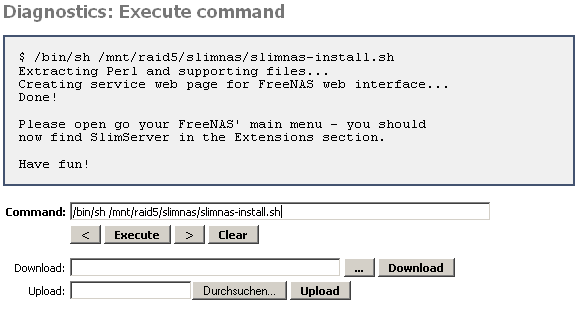
- Refresh the browser Window to get the new Squeezebox Server menu on the left.
- Open the Squeezebox Server section of the FreeNAS GUI. You'll see a warning about a missing Squeezebox Server installation. That's correct: we're going to install it in a second...
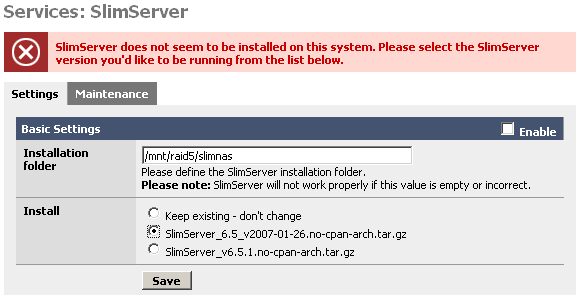
- From the list below right to "Install" you can select any of the Squeezebox Server files you've put in the SlimNAS share. If you don't see any file, please download it and check its extension. It must be .tgz!
- Save you're settings - and wait another few seconds (or minutes) while SlimNAS is installing Squeezebox Server
- Check the "Enable" box and "Save" again. Another few seconds later Squeezebox Server should be up and running on SlimNAS.
- Have fun!
That's it. In Theory :-)
Some caveats:
- You need 256MB or RAM for SlimNAS to work. If you've downloaded the VMware image of FreeNAS then increase it's memory from the default 128MB to 256MB.
- Internet Explorer tends to rename the .tgz file to .tar - be sure the extension is correct when you transfer slimnas.tgz to FreeNAS
- Squeezebox Server by default is disabled. You have to make sure you go to FreeNAS' Squeezebox Server page to enable it.
- If you can't see the installation folder as shown above, enter it manually. You can find the base part (/mnt/sharename) in the Mount section of the FreeNAS web GUI.
- For some reason unknown to me "ps" won't show the Squeezebox Server task as such, but only "[perl]". So if you see something like in the following screenshot, then Squeezebox Server should be fine and running:
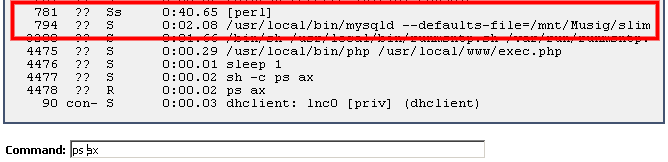
If you have any questions or problems, don't hesitate to contact me in the Squeezebox Server forums.
AlienBBC on SlimNAS
If you want to run AlienBBC on SlimNAS please follow these instructions carefully.
Changelog
2.0.2 (2011/09/27)
- add compatibility with Logitech Media Server 7.7
2.0.1 (2009/11/11)
2.0.0 (2009/10/26)
- Support for Squeezebox Server 7.4.1+
- simplified initial installation: if no SBS archive is available in the install folder, SlimNAS will provide a direct link to the latest SBS release
- support auto update download: SBS will automatically download updates when available (if auto downloading is enabled - see Settings/Advanced/Software updates in SBS web UI)
- provide links to downlaod pages for Squeezebox Server and SlimNAS updates
- smaller SlimNAS package
1.5.1 (2009/10/09)
- Add missing libogg.so.5 file
1.5.0 (2009/10/07)
- Support for FreeNAS 0.7
- Fix Squeezebox Server 7.4 compatibility
- Fix an issue where installation would fill the disk when trying to install from a corrupt archive
- Fix HTML markup
1.3.0 (2009/05/09)
- Add Restart feature
- Add custom-convert.conf to support AAC - thanks cailloux
1.2.0 (2009/01/19)
- FreeNAS 0.69 compatibility
- Improved support for SqueezeCenter 7.2+ (Slim::Utils::OS::Custom.pm)
- More granular status on SlimNAS service page: now knows Ready, Starting, Disabled, Failed
1.1.2 (2008/08/12)
- SqueezeCenter 7.1+ compatibility - Please note that SqueezeCenter versions prior to 7.1 will not run on SlimNAS 1.1+!
1.0.1 (2008/05/21)
- Fix various restart issues
- Fix plugin extraction issue
- SqueezeCenter 7.1 compatibility - I'm sorry, this is broken again by a change in 7.1 which will require major update work on SlimNAS :-(
0.99 (2008/03/17)
- Allow download of the various SqueezeCenter log files
- SqueezeCenter 7.0.1 compatibility
0.91 BETA (2007/12/14)
- SqueezeCenter 7.0 compatibility
0.44 (2007/12/14)
- Fixed a compatibility issue with FreeNAS 0.685+
- added mplayer binary for AlienBBC (please follow these instructions carefully)
- added alac binary for Apple lossless playback
0.31 (2007/02/03)
- added tmpdir to MySQL configuration to prevent "disk full" problems
- added status section to SlimNAS page which will display whether SlimServer is available and running
- added a link to download the full slimserver log file ("Maintenance" tab)
- fixed an issue with MySQL complaining about "world-writable my.cnf"
- bug fixes
0.2 (2007/01/26)
- improved installation procedure
- added update page in FreeNAS web interface
- added uninstall feature ("Maintenance" tab)
- many bug fixes
0.1 (2007/01/19)
- first experimental release